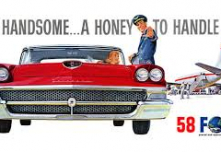You probably spend a lot of time making sure your showroom looks great. The floors are clean and shiny, the cars are clean and parked at just the right angle. You’ve made an effort to have nice signage and presentable-looking people to greet customers and prospects. But think about it: how many people really visit our showrooms each month? Probably far fewer than the number of people who visit Web sites. So why do we spend so much time making sure our showrooms are pristine and so little time making sure our Web sites are perfect?
We know you’ve been avoiding the task. Everybody does. But it’s time to give your Web site the attention it deserves. Following are some helpful tips and things to avoid to ensure your Web site impresses visitors rather than drives them away.
Load Time is Everything
A study conducted a few years ago by Google entitled “The Need for Mobile Speed” revealed that 53 percent of site visits are abandoned if pages take longer than three seconds to load. Unfortunately for most businesses, the average page view loading time is closer to 19 seconds. Where are your potential customers going in those 16 seconds? A dealership with a better Web site, that’s where.
If it takes over three seconds for your site to load, you need to make some improvements. If it takes seven seconds or longer, you need to make some major changes. Patience is no longer a virtue in 2018, and technology has conditioned us to expect instant information. If Web surfers can’t get information immediately from you, they’ll find it faster from someone else. Luckily, there are a variety of tools you can use to test the speed of your Web site and determine how to fix slow areas.
Do: Go to https://testmysite.thinkwithgoogle.com/ and test the speed of your Web site on both desktop computers and mobile devices.
Don’t: Ignore the results. Look at the recommendations provided by the Google tools and work with your Web site designer and hosting company.
Simple is Better
Customers want an uncluttered experience when they’re visiting a dealership’s Web site. Think about your own Internet travels. When you find a Web site with clean lines, white space and organized landing pages, you’re more likely to visit multiple pages and spend time on the site. (The length of time people stay on your Web site is called site “stickiness.”) A well-organized search bar at the top of the page makes for a pleasant shopping experience. A sloppy-looking Web site with uneven columns, colors that don’t match and awkward page breaks can cause prospects to bounce off your sites in a matter of seconds.
Do: Include all relevant information “above the fold.” In this example, the search bar, navigation, mini home page slide, schedule service, click-to-call, chat and special offers are all located above the fold. 
Don’t: Assume that you know what your customers want to look at. What you want them to see might not be what they want to see. Think like a consumer, not a dealer.
Do: Check your Web site analytics and heat map (if possible) to see what people are clicking on and viewing, then make your decisions based on data.
Don’t: Inundate people with pop-ups, scrolling text or other intrusive items. This pop-up not only interrupts the customer while he or she is trying to get to the home page, the actual actionable information is at the bottom. 
Mobile First
If your Web site was designed back in the day when most people Web surfed on desktop computers, you can be certain it’s a liability instead of an asset today. Multiple sources have found that more than half of global Web traffic originates on a mobile device. Web sites that haven’t been designed for mobility will take forever to load, and be awkward to try and view on a mobile device. When reviewing your Web site, switching to a new provider or making decisions about your current site, think “mobile first” and “desktop second.”
Do: Review your Web site on a weekly basis on your phone OR tablet and make changes based on what you see or experience. Remember, more than half of your customers are seeing your site this way.
Don’t: Just assume that your nice desktop site translates well on a mobile device – it probably doesn’t.
Home Page Slides
Sales managers LOVE home page slides. It makes us feel all warm and fuzzy inside to see all our specials right there on the home page. In reality, home page slides don’t generate a lot of clicks. Most people go right for the “New Inventory” or “Used Inventory” buttons in the navigation or head for the “specials” page to look for good deals.
Do: Consider eliminating home page slides and replacing them with a video (DealerInspire and Dealer.com both have templates available with a video overlay) or with boxes and call-to-action buttons.
Don’t: Post more than six home page slides on your Web site. If you’re going to stick with home page slides, the fewer the better.
Do: Display multiple lease specials per slide, though no more than two. This will cut down on the number of slides you need to display.
Don’t: Feel like you need to display every lease or finance special you have. Chances are good that most Web site visitors won’t see past the first two.
Do: Make sure that your homepage slides click through to the content that corresponds to the slide.
New Car Photos
Taking photos of actual new cars will increase conversions on your Web site and, more importantly, on third-party Web sites (Cars.com, Autotrader, etc.). Customers like to see photos of the actual car they’re purchasing rather than stock photos that may not be a good representation of what they want.
Do: Get someone to take pictures of your new inventory, either a talented in-house employee or an outside photographer.
Don’t: Take photos in snowy or rainy weather. Nothing screams “This Web site hasn’t been updated in forever” louder than photos of cars with snow on them in the middle of July. Also, avoid taking pictures on cloudy days. Sunshine sells cars.
Don’t: Let “coming soon” placeholders linger on your Web site. If it’s a new car and you haven’t taken a photo of it yet, put up a stock photo until the custom picture is uploaded. Who wants to buy something they can’t see?

A Trade-in Tool
There are a lot of trade-in tools available – but SHORTER is better.
Do: Choose a trade-in tool that can be filled out quickly and easily by Web site visitors. This one, from Trade Pending, is literally one page. 
Don’t: Get trapped into thinking that Web site visitors will take five minutes or more to accurately fill out a KBB or Black Book trade-in form just because they trust the brand. Most customers are not going to stick around for a second page of questions. (It’s also important to note that most people value their car as “excellent” or “very good” regardless of their condition).

Don’t: Use a tool on your Web site that DOESN’T provide the customer with an actual value. The customer wants to see a number, not submit their information and then wait to hear from someone in your BDC. In doing that, you’re essentially posting a lead collection form instead of providing customers with the information they want.

Web Site is Your Digital Showroom
Maintain your Web site like you maintain your showroom: after all, your Web site gets MORE visitors. Make the design clean and simple, ensure the navigation is easy and be customer-focused with your content. This way, you’re more likely to turn your Web site visitors into serious shoppers. When in doubt, ask for help. A digital marketing agency can help you understand the need for cutting the clutter and following best practices.